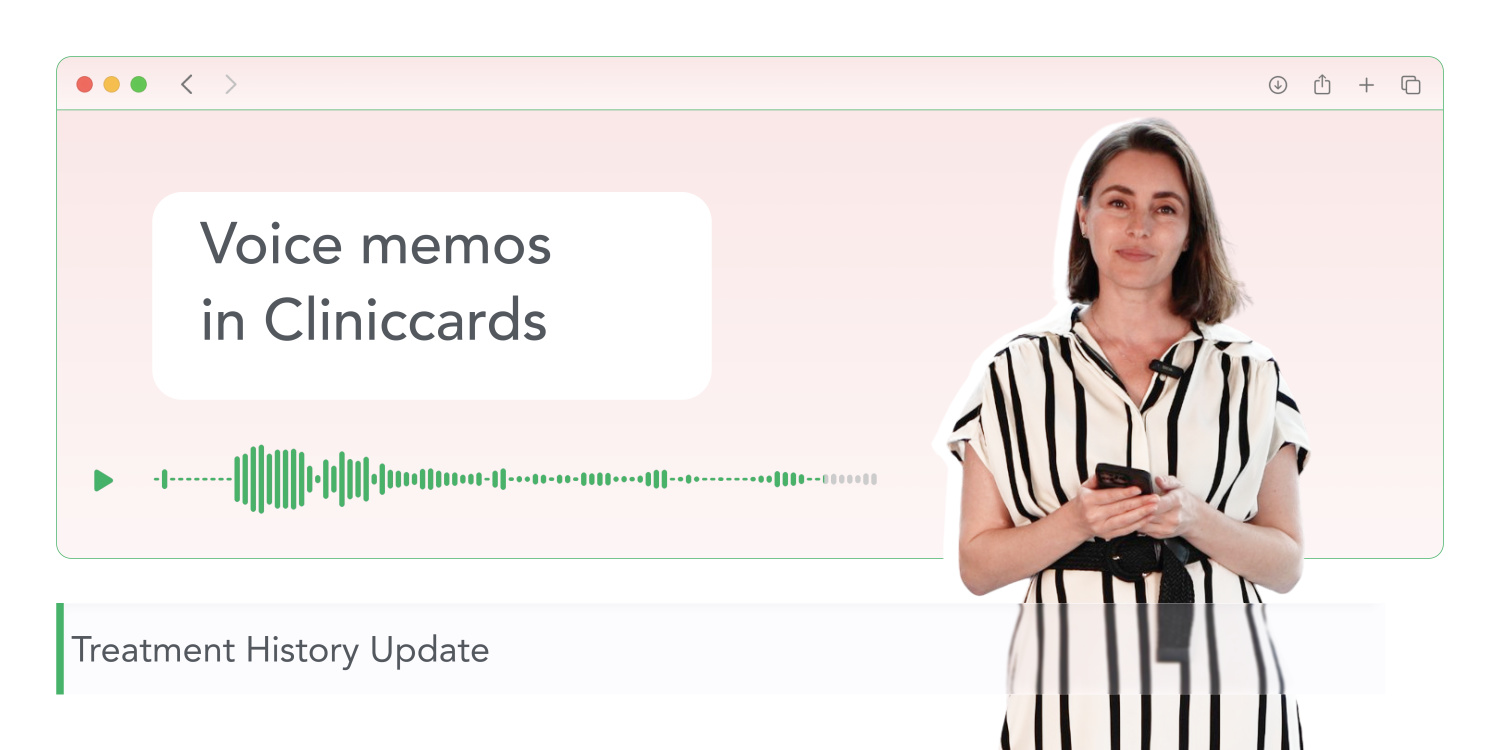
Do you ever find yourself working with a patient and needing to quickly record important details? Typing isn't always convenient, especially when your hands are full and your assistant isn't around.
Cliniccards now has Voice memos in the Treatment History! Now you can record a voice comment and save it directly to the patient's card.
How it works:
Voice memos in the Treatment History in Cliniccards are a quick way to record thoughts, save important details, and convey not only facts but also emotional context to colleagues.
Helpful tips:
Voice memos are now available — hurry up and try the new feature!